Hardware Basics That Actually Matter
When we say you need a reliable computer, we mean it. Financial data interpretation involves running multiple applications simultaneously—spreadsheet software, database connections, visualization tools, and sometimes browser-based platforms all at once.
Here's what we've observed: students with at least 8GB of RAM manage comfortably. Those with 16GB handle peak workloads without the frustration of constant slowdowns. And honestly? The difference between a smooth experience and a frustrating one often comes down to memory.
Your processor matters too, but you don't need the latest generation. An Intel i5 or AMD Ryzen 5 from the last four years works fine. We had a student in our 2024 pilot who used a 2021 mid-range laptop throughout the entire program—no issues whatsoever.
Screen size is surprisingly important. Working with financial datasets means you'll be staring at rows and columns for extended periods. A 13-inch display can work, but 15 inches or larger makes a real difference in reducing eye strain and improving your workflow efficiency.

Minimum System Specifications
Processor
Intel Core i5 (8th gen or newer) or AMD Ryzen 5 (2000 series or newer). Dual-core minimum, but quad-core recommended for smoother multitasking during data processing tasks.
Memory
8GB RAM absolute minimum for basic operations. 16GB strongly recommended if you plan to work with larger datasets or run virtual environments during advanced modules.
Storage
256GB SSD minimum. Traditional hard drives slow down considerably when loading large financial files. An SSD makes database queries and file operations significantly faster.
Display
1920x1080 resolution minimum. You'll be working with spreadsheets, charts, and multiple windows. Lower resolutions create unnecessary scrolling and reduce your ability to see the full picture.
Internet Connection
Stable broadband with at least 10 Mbps download speed. We use cloud-based platforms for some exercises, and you'll be accessing financial databases that require consistent connectivity.
Operating System
Windows 10/11, macOS 11 or later, or recent Linux distributions. All our software tools are cross-platform compatible, though some installation steps vary by system.
Essential Software and Tools
Spreadsheet Software
Microsoft Excel 2019 or newer, or Google Sheets. Most assignments work in either, though Excel offers more advanced statistical functions we'll explore in intermediate modules.
Database Access Tool
We provide licensed access to our preferred platform during the program. You'll need to install client software that connects to our training databases—approximately 500MB download.
Data Visualization Platform
Tableau Public (free version) or Power BI Desktop (free). Both work excellently for learning purposes. We teach using Tableau primarily, but concepts transfer directly to Power BI.
PDF Reader with Annotation
Adobe Acrobat Reader or any alternative that supports commenting and highlighting. Course materials come as interactive PDFs, and you'll want to mark them up as you work through concepts.
Video Conferencing
Zoom or Microsoft Teams for live sessions. Make sure your camera and microphone work properly—participation in real-time discussions significantly improves learning outcomes.
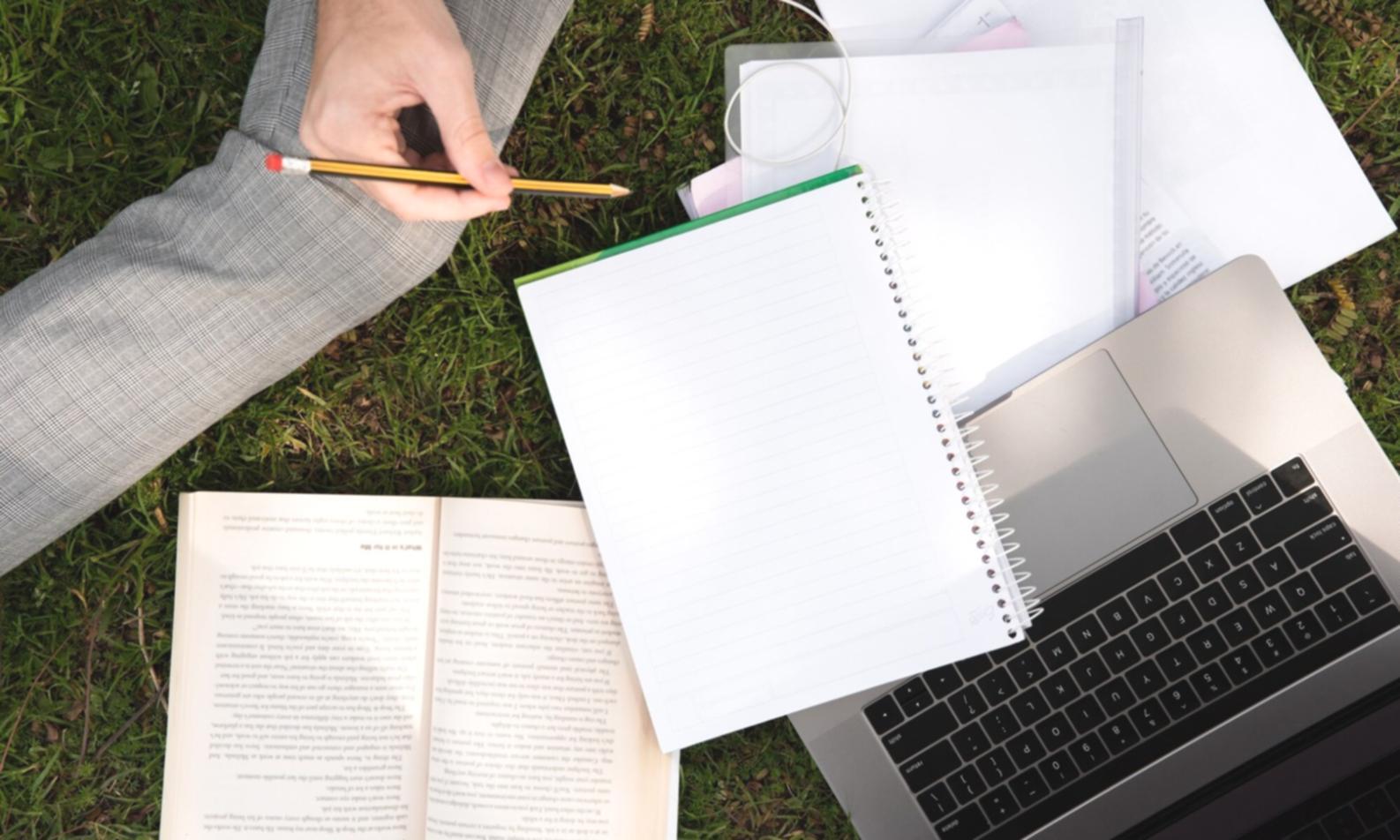
Technical Support from Instructors

Petra Lindgren
Technical Setup Coordinator
Petra helps students navigate installation issues during the first week. She's handled everything from obscure Linux compatibility problems to helping students optimize older hardware for better performance.

Sienna Kowalski
Database Systems Instructor
Sienna teaches the database connectivity modules and offers one-on-one troubleshooting for connection issues. Her background includes working with enterprise financial systems, so she understands real-world technical challenges.
Questions About Your Setup?
Not sure if your current equipment meets our requirements? Reach out before the program starts in September 2025. We'd rather help you prepare now than have you struggle later.
Contact Our Technical Team